DEADLINE: April 30, 2025
1. EWP E-APPLICATION CREATED AT YOUR HOME INSTITUTION
- Follow the instructions provided by the coordinator at your home institution to create Learning Agreement for your mobility in the system of your home institution = Online Learning Agreement called OLA (usually via Dashboard system).
- Sign the OLA once it is updated with all the required information -> it can now be signed by the coordinator at your home UNI.
- We will receive the OLA via the internet (EWP network), and if everything is in order, we will sign it as well.
- Before we do that, please, log into our study agenda called Portal system and check that all data has been correctly transferred from your system to our system (follow point 2).
2. UNIVERSITY PORTAL
Go to the University of Pardubice information system Portal system
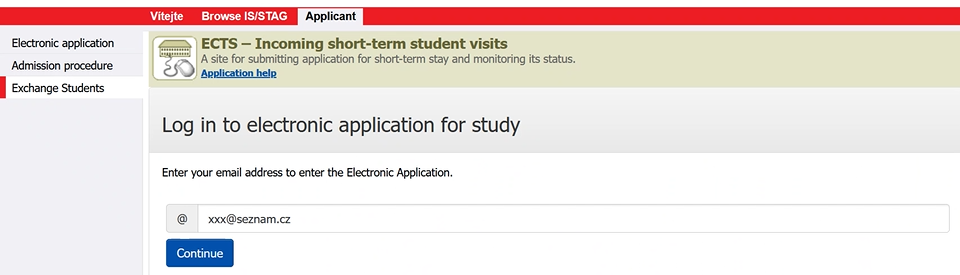
- Exchange Students – enter your email address (must be the same as the email used for OLA created on your home UNI) for your verification.
- Go to the weblink sent to your email afterwards and then you are already on Portal.
- Now you can check that all the information you added on your home system came in correctly (personal details, passport no., study level, dates etc.)
- Expected date of arrival/departure: 12. 5. – 16. 5. 2025
- Virtual segments: 19. 5. – 6. 6. 2025
- Academic year: 2024/25
- Funding: Erasmus+: Erasmus
- Travel type: Blended mobility with short-term physical mobility
- Incoming st. visit type: Short study stay
- Courses: FES/DIGI
- Number of credits: 3 credits
- Accommodation: No (we booked accommodation for you at hotel TRIM)
Detailed information on how to edit an application form can be found in the attachment (on this website below).
3. ATTACHMENTS
Please note that you will be asked to provide us with the following attachments within the deadline.
> Certificate of English language competence
- Upload the certificate issued by the University language department of your home institution or any other international certificate as attachment of your Portal account.
- Use „English certificate“ for title of the uploaded file
We will receive the OLA through internet (EWP network) and if everything is in order, we will sign it too.
Now the OLA is signed by all three parties = you are accepted as an incoming student for BIP DIGI 2025!
If you have any questions, please do not hesitate to contact me.
Barbora Pašková
International students coordinator
Faculty of Economics and Administration
tel (+420) 466 036 058
e-mail barbora.paskova@upce.cz
| Files for download | Size |
|---|---|
| Instruction how to check the OLA in the IS STAG system used by the University of Pardubice - pdf | 399 kB |

